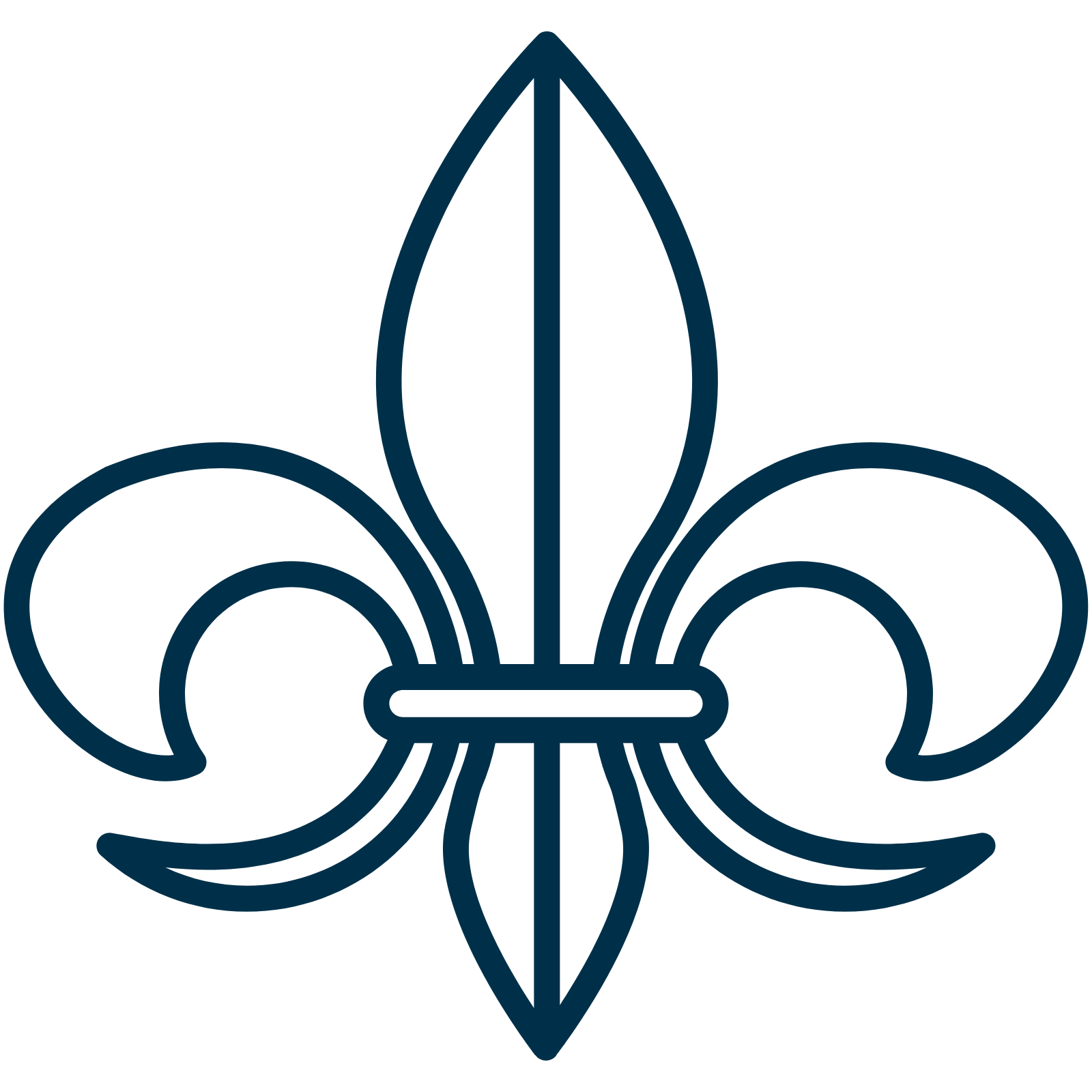Blog Layout
Preparing for Windows 10 End of Life: Why You Need a Migration Plan
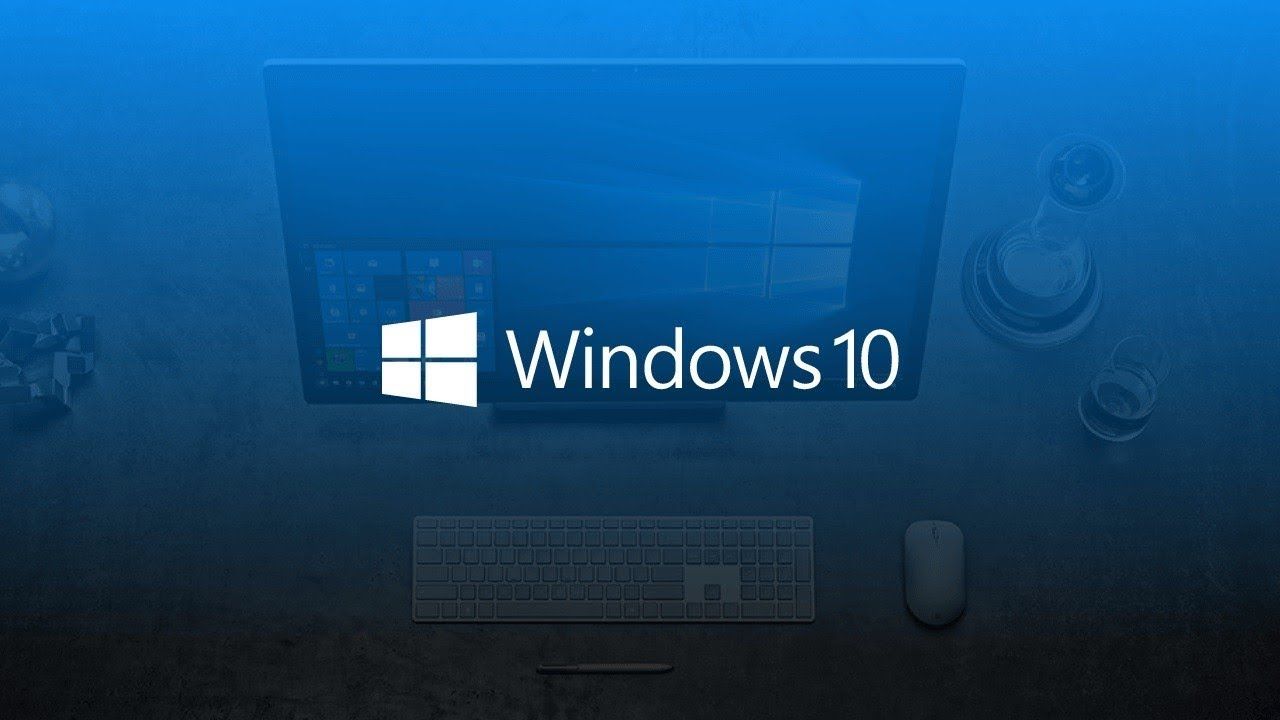
Windows 10 is approaching its official End of Life, with Microsoft confirming support will cease on October 14, 2025. After this date, devices using Windows 10 will lose access to security updates, patches, and technical support, leaving them exposed to threats and operational challenges. Planning your migration to Windows 11 now ensures a smoother transition and minimizes disruptions later.
The Risks of Windows 10 Reaching End of Life
When Windows 10 support ends, the risks of continuing to use it increase dramatically. Without updates, systems become susceptible to cyberattacks and cannot recover from newly discovered vulnerabilities. For businesses, this exposes not only sensitive data but also compliance status with industry regulations. Migrating to a supported operating system ensures long-term security and operational stability.
The Case for Windows 11
Windows 11 represents a leap forward in operating system design, offering a user-friendly interface, advanced security tools, and enhanced cloud service integration. These features are built to improve productivity and safeguard against today’s cyber risks. However, upgrading requires careful planning to address hardware and compatibility considerations.
Steps to Prepare for Migration
Preparing for a Windows 11 migration starts with a thorough review of your current systems. Evaluate hardware to ensure compatibility, as outdated devices might need replacing. Next, audit your software to confirm it works with Windows 11, addressing any legacy applications that require updates or newer versions.
Start Your Migration Early
As Windows 10 approaches its End of Life, time is of the essence for planning your upgrade to Windows 11. Beginning the migration process now provides ample time to address compatibility concerns, test applications, and train employees. Waiting until the deadline could result in rushed implementations, higher expenses, and avoidable downtime. A phased rollout is the best way to transition smoothly and minimize disruptions.
Windows 11: A Leap in Cybersecurity
Windows 11 introduces advanced security features that make upgrading a smart move. With hardware-based protections like TPM 2.0, which safeguards against unauthorized access, and virtualization-based security (VBS) that isolates key system processes, the operating system provides robust defenses. Transitioning to Windows 11 ensures continued support and reinforces your cybersecurity strategy.
Minimizing Migration Risks
For businesses with extensive IT setups, migration projects can be fraught with challenges, from data loss to unexpected costs and operational downtime. A carefully crafted plan and expert assistance are key to avoiding these risks. Collaborating with experienced professionals ensures the transition is handled effectively and customized to your specific needs.
Simplify Your Windows 11 Migration
Second Line Technology ensures your Windows 11 migration is stress-free and efficient. We’ll evaluate your hardware, manage the deployment process, and address any challenges along the way. Visit our Professional Services
page to learn how we can upgrade your systems seamlessly and maintain business continuity. Contact Us
and let us manage the upgrade so you can stay focused on your business.
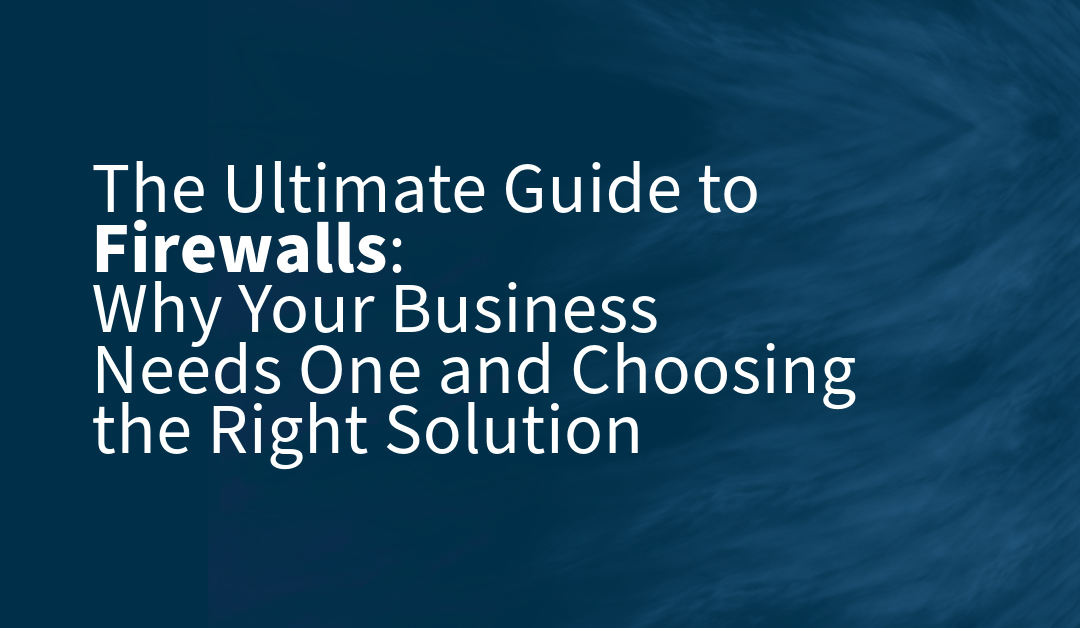
November 17, 2024
Learn how a robust firewall protects your business from evolving cyber threats, secures sensitive data, ensures compliance, and supports secure remote work. Explore top solutions like SonicWall, Meraki, FortiGate, and Sophos, and discover how Second Line Technology can tailor firewall security to your unique needs.

September 8, 2024
Zero Trust Architecture is essential for defending against advanced cyber threats in today’s dynamic IT environments. By adopting this framework, organizations ensure that every interaction is verified and secure. Partnering with Second Line Technology simplifies this transition, offering expertise in advanced cybersecurity solutions such as multi-factor authentication, network segmentation, and 24/7 threat monitoring. We customize our services to build and maintain a robust Zero Trust framework, protecting your critical assets and minimizing risk.
© 2025 All Rights Reserved | Second Line Technology